Code Signing Certificates
Build Trust, Sign Secure—Protect Every Line of Code.

Explore Code Signing Certificates From Top Brands
Discover industry-leading code-signing certificates that ensure the authenticity and security of your software. Trusted by developers and enterprises alike, these solutions protect your applications, enhance user trust, and streamline distribution across all platforms.
Comodo Code Signing
Comodo EV Code Signing
DigiCert Code Signing Certificate
DigiCert EV Code Signing Certificate
Sectigo Code Signing Certificate
Sectigo EV Code Signing Certificate
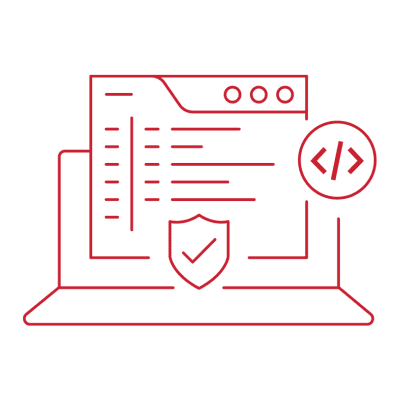
Understanding Code Signing Certificates
What is a Code Signing Certificate?
A Code Signing Certificate is a digital certificate used to prove the authenticity and integrity of software programs or files. This certificate acts like a digital signature, which verifies that the software or code has not been altered or tampered with since it was signed. When developers sign their code using a Code Signing Certificate, it assures the end-user that the code is safe to install and use.
The Code Signing Certificate is issued by a trusted third-party organization known as a Certificate Authority (CA). The CA verifies the identity of the software publisher, ensuring the legitimacy of the certificate. Once the code is signed, it carries a digital signature that identifies the publisher and confirms that the software hasn’t been modified since the signature was applied. It gives users confidence that the code is legitimate and hasn’t been infected by viruses, malware, or any other harmful code.
In simple terms, a Code Signing Certificate serves as a trusted “seal of approval” for your software, making it easier for users to trust your applications.
Importance of Code Signing for Developers
As a developer, signing your software with a Code Signing Certificate is crucial for several reasons. One of the most significant benefits is building trust with your users. When users see that a reputable certificate has signed the software they are downloading or installing, they are far more likely to trust it. Without this signature, operating systems like Windows or macOS might flag your software as unsafe, leading to a poor user experience and potentially losing customers.
Additionally, a Code Signing Certificate helps protect the integrity of your code. Signing your code ensures that if anyone tries to modify your software, whether maliciously or accidentally, the digital signature will be invalidated, alerting users to potential risks. Moreover, many platforms, such as app stores or enterprise environments, require developers to sign their code to comply with security standards. By signing your software, you demonstrate that you take security seriously, enhancing your professional reputation as a developer.
Benefits of Using a Code Signing Certificate
The use of a Code Signing Certificate comes with several key benefits that can significantly improve the user experience and the security of your software.
- Trust and Reputation: Code signing is a powerful tool for building trust. When users see that a recognized certificate authority has signed your code, it signals that your software is legitimate and secure. It reduces the likelihood of your program being flagged as malware or untrustworthy, giving you confidence in the credibility of your software.
- Prevent Tampering: Code signing ensures that your software cannot be altered or tampered with after it has been signed. If the code is changed in any way, the signature is broken, and the user is alerted that the code may have been compromised.
- Operating systems: Like Windows and macOS warn users when they attempt to run unsigned code, often leading to users abandoning the software. With a signed certificate, you eliminate such warnings and improve the user’s experience by ensuring a smooth installation process. It significantly boosts user confidence in your software.
- Compliance with Platform Standards: Many software distribution platforms, such as Apple’s App Store or Google Play, require developers to sign their code to meet their security standards. Using a Code Signing Certificate helps you meet these requirements.
Using a Code Signing Certificate provides credibility, security, and a seamless experience for both developers and users.
How Code Signing Certificates Enhance Security
Security is a top priority for both developers and users, and Code Signing Certificates play a significant role in enhancing this security. When you sign your code, you are essentially providing a guarantee that your software has not been tampered with or compromised in any way since it was initially created. Here’s how Code Signing Certificates enhance security:
- Protect Against Malware: Malware creators often try to disguise their malicious code as legitimate software. Without a signed certificate, users might unknowingly install malware, exposing their devices to harmful attacks. A signed certificate, however, reassures users that the software they’re installing is legitimate and has not been tampered with.
- Prevent Code Alterations: Once your code is signed, any attempt to alter it in any way will break the digital signature. It serves as a powerful deterrent to hackers or unauthorized individuals who may want to modify your software for malicious purposes, giving you a sense of security about your software’s integrity.
- Verification of Source: Code Signing Certificates authenticate the publisher’s identity. When users see the digital signature, they can be confident that the software comes from a trusted source, ensuring that it hasn’t been tampered with or altered by an unknown third party. This verification process instils confidence in the software’s origin and trustworthiness.
- Secure Distribution: Whether you’re distributing your software via email, download link, or third-party platforms, a signed certificate ensures that the software will remain intact throughout the process. It guarantees that users receive the exact version of the software that was initially signed, free from alterations or viruses.
By securing your software with a Code Signing Certificate, you not only protect your code from tampering but also enhance the overall security of your end users. It’s a crucial step for any developer serious about maintaining integrity and trust in their software.
Why Do You Need a Code Signing Certificate?
Protecting Users from Malware
One of the primary reasons for using a Code Signing Certificate is to protect your users from malware and other malicious software. Cyber threats are more prevalent than ever. Without a Code Signing Certificate, your software is vulnerable to being modified by unauthorized parties, such as hackers or malware creators. These malicious actors often disguise harmful code within seemingly legitimate programs, which can lead to users unknowingly installing viruses, spyware, or ransomware. The consequences of not having a Code Signing Certificate can be severe, potentially leading to loss of user trust, legal issues, and financial loss.
When you sign your code with a Code Signing Certificate, it creates a digital signature that acts as a seal of authenticity. It ensures that users can trust that the software hasn’t been tampered with after you’ve made it. If someone attempts to modify the code in any way, the signature is broken, and the user will be alerted that something is wrong. It helps prevent malware from being hidden inside your program and keeps your users safe.
By using a Code Signing Certificate, you’re not just protecting your software; you’re also protecting your users. It is more important than ever. Malware can cause significant harm to a user’s system, steal sensitive data, or even cause financial loss. A Code Signing Certificate is an essential tool to safeguard your users, providing them with a sense of security and peace of mind that your software is trustworthy and has not been tampered with.
Increasing Trust and Credibility
Trust is crucial when it comes to software. As a developer or software publisher, you want your users to feel confident that the software they’re downloading is legitimate, secure, and from a trusted source. One of the easiest ways to build that trust is by signing your code with a Code Signing Certificate.
When users download software from the internet, many of them are wary about whether it’s safe or not. They might see warning messages from their operating system or antivirus programs, especially if the code isn’t signed. These warnings can cause users to second-guess their decision to install the software, often abandoning it altogether.
By signing your software with a Code Signing Certificate, you provide users with a sense of security and reliability. A signed certificate assures users that the code is from a known source, hasn’t been altered, and is safe to install. It, in turn, enhances your credibility as a developer, showing that you take the necessary steps to protect your users and deliver a trustworthy product. This assurance can boost your confidence in your software’s integrity and reliability.
As your users gain confidence in your software, your reputation grows, leading to higher conversion rates, positive reviews, and repeat customers. Code signing is a simple yet powerful way to enhance your software’s credibility in a crowded market.
Preventing Tampering with Software
Software tampering is a serious risk, especially when you’re distributing applications over the internet. Unauthorized individuals or hackers could modify your code to inject malware or alter the software’s behaviour in harmful ways. It not only harms your users but also damages your reputation as a developer.
Code Signing Certificates play a crucial role in preventing software tampering. When you sign your code, the digital signature acts as a tamper-evident seal. If anyone tries to modify the software after it’s been signed, the signature is invalidated, and the user is immediately alerted. It provides an added layer of security, ensuring that your code remains intact from the moment you create it to the moment the user installs it. This reassures users about the security of your software and helps maintain their trust.
By using a Code Signing Certificate, you’re ensuring that your software cannot be altered or modified without detection. It is vital for developers who distribute software updates. If the update is signed and a user attempts to install a tampered version, they will know immediately, preventing them from unknowingly installing harmful code.
In short, Code Signing Certificates are your safeguard against tampering, allowing you to maintain control over the integrity of your software and providing a secure experience for your users.
Meeting Compliance and Industry Standards
In many industries, there are strict security and compliance regulations that developers must adhere to, especially when distributing software that handles sensitive data. Compliance with industry standards is vital for maintaining legal and regulatory requirements, and Code Signing Certificates are often an integral part of this process. They play a crucial role in ensuring that your software meets the necessary compliance standards, thereby reducing the risk of penalties, fines, or legal repercussions.
For instance, industries like finance, healthcare, and government have rigorous security measures in place to protect user data. In these sectors, software developers must ensure that their code is secure, verified, and cannot be tampered with. These industries often require Code Signing Certificates to meet the necessary compliance standards. Without a signed certificate, you could be at risk of non-compliance, which may result in penalties, fines, or legal repercussions.
Additionally, well-known platforms such as Microsoft, Apple, and Google require developers to use Code Signing Certificates when submitting apps to their stores. These platforms have their standards for verifying software security, and they will often reject unsigned or improperly signed applications. By using a Code Signing Certificate, you ensure that your software meets these platform-specific requirements, allowing you to distribute your software across trusted platforms with ease.
Code Signing Certificates not only enhance the security and credibility of your software but also help you meet necessary compliance and industry standards. It is essential to keep your software aligned with legal and regulatory frameworks while also ensuring that your users receive the highest levels of protection and trust.
How Code Signing Works
The Process of Code Signing
The process of code signing involves a series of steps that help ensure the authenticity and integrity of your software. Here’s how it works in a simple, straightforward manner:
- Obtain a Code Signing Certificate: The first step is to acquire a Code Signing Certificate from a trusted Certificate Authority (CA). This certificate serves as your digital identity, verifying that the software is coming from a legitimate source. The CA will verify your identity, ensuring that you are who you say you are before issuing the certificate.
- Signing the Code: You can use the Code Signing Certificate to sign your code. It is achieved using specialized software tools that apply your private key to the code. The private key, a secret known only to you, creates a unique digital signature that represents the original state of your code, a crucial aspect of the code signing process.
- Distribute the Software: After signing the software, you can distribute it to your users. Whether through a website, app store, or email, the signed code assures users that the software has not been altered since it was signed.
- User Verification: When users install your software, their system checks the digital signature to verify its validity. If the signature is intact and valid, the software is considered safe to install.
Code signing guarantees that software remains trusted from signing until installation on the user’s device.
Private Key vs. Public Key
Code signing is essential to grasping the concept of the private key and public key. These two keys are part of a public-key cryptography system, which is at the heart of how code signing works.
- Private Key: As a software developer, you hold the key to the integrity of your code. The private key, known only to you, is used to sign your code digitally. It’s securely stored on your machine and never shared. When you sign your software, the private key creates a unique digital signature that represents the original state of your code.
- Public key: The public key is shared with anyone who needs to verify your signature. When a user attempts to install your software, their system uses the public key to check the validity of the signature. If the signature matches the public key, it confirms that the code is genuine and hasn’t been tampered with, a key part of the code signing process.
The private key creates the signature, while the public key allows others to verify it. This system ensures that only the rightful owner of the private key (you, the developer) can sign software, and anyone with the public key can verify it.
What Happens During Code Signing?
During the process of code signing, a series of technical steps takes place to ensure your software remains secure and trustworthy:
- Hashing the Code: First, a hash of the code is created. A hash is a unique string of characters generated by running your code through an algorithm. This hash represents the exact state of the code at that moment in time.
- Signing the Hash: Next, the hash is encrypted using your private key, creating a digital signature. This signature is unique to your code and acts as a seal of authenticity. This signature will be attached to your software package.
- Attaching the Signature: Once the digital signature is created, it’s added to the code file, along with other information, such as your certificate details. This signed code is then ready to be distributed.
- Verification: When a user installs the software, their system checks the signature by using the public key associated with their certificate. It decrypts the signature and compares the resulting hash with the hash of the downloaded code. If they match, it confirms that the code is intact and hasn’t been tampered with.
In a nutshell, code signing is a crucial step in ensuring the integrity and trustworthiness of your software. It ensures that the code remains unchanged and comes from a trusted source. The process involves creating a unique signature for the code, attaching it, and then allowing users to verify it before installation.
Validating a Signed Code
Once your software is signed, it’s essential to understand how the validation process works to ensure that the signature remains valid and the software is trustworthy.
- Download and Installation: When a user downloads the software, their system checks if it’s signed by looking for the digital signature. It is typically done automatically by operating systems like Windows or macOS.
- Signature Verification: The system uses the public key associated with the Code Signing Certificate to decrypt the digital signature. It then generates a hash of the software package and compares it with the decrypted hash from the signature.
- Validation Result:
- Valid Signature: If the hash values match, it means the code hasn’t been altered and comes from a trusted source. The installation process continues smoothly without any warning.
- Invalid Signature: If the hash values don’t match, the digital signature is invalid. This could happen if the code has been tampered with or the certificate has expired. In such cases, the user may see a warning that the software is untrusted or unsafe.
- User Alerts: In case of invalid signatures or expired certificates, the system may prompt the user with a security warning, asking whether they want to proceed with the installation or not. It helps users avoid potentially harmful software.
By validating the signed code, the system ensures that users are constantly installing the correct, untampered version of your software. This process is a key part of maintaining the integrity and trustworthiness of your software across different platforms and environments.
Types of Code Signing Certificates
When it comes to code signing certificates, there are several types to choose from, each designed to meet different needs and requirements. Understanding the differences between these certificates will help you select the one that best suits your situation. Let’s dive into the main types of code-signing certificates and what they offer.
Individual Code Signing Certificate
Independent developers or small software vendors typically use an Individual Code Signing Certificate. As the name suggests, this type of certificate is issued to an individual developer, confirming that the software they create is authentic and has not been tampered with.
Who Should Use It: This certificate is perfect for solo developers or freelancers who want to sign their code but don’t represent a company or organization. It’s ideal for smaller projects or when you’re just starting and don’t have a company structure.
What It Offers: The Individual Code Signing Certificate ensures that the software is signed with a trusted identity. It helps users feel more confident when downloading your software because they can verify that it’s coming from you directly, not from an unknown source.
Key Features:
- Simple to obtain: No need for business registration, making it a straightforward process for solo developers and freelancers.Trusted for software distribution across major platforms like Windows and macOS.
- The certificate includes your name as the signer, providing basic authentication.
While this certificate is an excellent choice for individual developers, keep in mind that some software platforms, especially enterprise-level ones, may require a more robust certificate type for added trust and security.
Organization Code Signing Certificate
The Organization Code Signing Certificate is intended for businesses or organizations that need to sign their software. Unlike individual certificates, this type of certificate verifies the legitimacy of a company rather than an individual, which adds an extra layer of trust for users.
Who Should Use It: If you’re part of an established company or a larger team working on software products, this certificate is more appropriate. It’s the ideal choice for companies that want to build trust and show their commitment to security and authenticity.
What It Offers: This certificate confirms that the software was signed by an actual business entity, not just an individual. It’s a more substantial assurance for users that the software is safe and legitimate. This certificate also verifies the company’s identity during the certificate issuance process, making it harder for malicious actors to impersonate your brand.
Key Features:
- Confirms the legitimacy of the company or organization rather than just that of an individual.
- Provides more credibility and trust for end-users, enhancing the reputation of businesses and organizations.Great for software vendors who distribute their applications to a large audience.
Having an Organization Code Signing Certificate can help build your company’s reputation, especially when dealing with users who are concerned about security risks.
Extended Validation (EV) Code Signing Certificate
The Extended Validation (EV) Code Signing Certificate takes the code signing process a step further by offering the highest level of trust and security. EV certificates are the most rigorous type of code signing certificate, and they provide additional benefits that can significantly improve your reputation.
Who Should Use It: EV certificates are best suited for large companies, enterprises, or developers who want to provide the highest level of trust and security. It’s essential if your software will be distributed widely, such as through large app stores, enterprise systems, or to users in highly regulated industries.
What It Offers: The EV certificate undergoes a comprehensive vetting process, which includes a rigorous identity verification process for the organization requesting the certificate. The extra steps involved ensure that the certificate comes from a trustworthy source. When software is signed with an EV certificate, it can trigger fewer warnings from users and more trust in the software.
Key Features:
- The highest level of verification provides maximum security.
- Fewer warning prompts from browsers or antivirus programs will reduce friction during installation.
- Ideal for high-profile software applications or large enterprises.
One of the standout features of EV Code Signing Certificates is that when users download software, the software’s publisher is prominently displayed with the signature, which makes it clear to the user that the software is safe to use.
Cross-platform Code Signing Certificates
A Cross-platform Code Signing Certificate is designed to allow developers to sign software for multiple platforms, such as Windows, macOS, and sometimes even mobile platforms like Android or iOS. This type of certificate ensures that the software remains valid and trustworthy across various operating systems.
Who Should Use It: If you’re developing software that will be distributed across different platforms or operating systems, a cross-platform certificate is a good choice. It ensures that your code remains consistent and verified no matter where it’s being used.
What It Offers: With a cross-platform certificate, developers don’t need to worry about obtaining multiple certificates for different operating systems. A single certificate can be used to sign your software, making the process more streamlined and efficient.
Key Features:
- Sign software for multiple operating systems (e.g., Windows and macOS) with one certificate.
- A unified approach to code signing across platforms, simplifying management and making developers more efficient. It is often necessary for software to be compatible with diverse user bases.
Cross-platform certificates are ideal for developers who need to distribute their software on multiple platforms while maintaining a consistent level of trust and security.
Choosing the right type of code signing certificate depends on your specific needs—whether you’re an individual developer, part of an organization, or a company that needs to distribute software on multiple platforms. By selecting the appropriate certificate, you can ensure that your software is trusted, secure, and ready for distribution to your users.
The Crucial Role of the Right Code Signing Certificate
Selecting the correct code signing certificate is crucial for the security and credibility of your software. With so many options available, it can be challenging to choose the one that best fits your needs. In this section, we’ll walk through the key factors you should consider when making your decision.
Factors to Consider When Choosing a Certificate
- Your Development Needs: Are you developing software for just one platform (e.g., Windows) or for multiple platforms (e.g., Windows, macOS, mobile)? If your software is cross-platform, you’ll need a cross-platform code signing certificate to simplify the process.
- Trust Level Required: If a large number of users are using your software or if you’re working in a highly regulated industry, a higher-level certificate (such as an EV certificate) might be necessary.
- Compliance Requirements: Some industries, like finance and healthcare, may have specific regulations that require stronger security measures, which may dictate the type of code signing certificate you choose.
By identifying your development needs, the size of your user base, and any industry-specific regulations, you can narrow down your choices and select a certificate that provides the right level of protection and trust.
Evaluating the Level of Trust You Need
When choosing a code signing certificate, the level of trust it provides is one of the most important considerations. A certificate’s trust level indicates how much confidence end-users will have in your software’s legitimacy. Here are a few questions to consider:
- Understanding Your User Base: The Key to Determining the Required Trust Level.
- Do You Need Maximum Trust? For enterprise-level applications or software that will be widely distributed, an EV Code Signing Certificate offers the highest level of verification. This certificate undergoes a rigorous vetting process to confirm that the software is safe and comes from a verified company.If trust is paramount for your users, you should consider opting for a certificate that clearly establishes your software’s authenticity and integrity.
The Pivotal Role of Vendor Reputation in Code Signing Certificates
- Industry Recognition: Well-known certificate authorities like DigiCert, GlobalSign, and Sectigo have long-standing reputations for security and trustworthiness. Choosing a vendor with a good track record will increase the likelihood that major operating systems and browsers will recognize your certificate.
- Support and Service: It’s also important to consider the level of customer support provided by the certificate vendor. Do they offer timely assistance when you need help? Do they have resources to guide you through the certificate setup process?
Selecting a reputable vendor ensures that your certificate will be trusted appropriately and recognized across all relevant platforms and that you’ll have support if any issues arise.
Understanding Your Software’s Platform Requirements
- Windows: For Windows software, a standard code signing certificate usually works, but for higher levels of trust, you may opt for an EV Code Signing Certificate, especially if you’re distributing your software via Windows SmartScreen.
- macOS: Apple has specific requirements for software distributed on macOS. If you are distributing software via the Mac App Store, you must use a code signing certificate from Apple’s developer program. For software outside the App Store, a regular code signing certificate can be used, though you’ll still need to ensure it’s compatible with macOS security features.
- Mobile Platforms: If you’re distributing mobile apps, each platform (Android, iOS) has its certificate requirements. Android uses a developer certificate for signing, whereas Apple requires an official certificate from its developer program.
By gaining a deep understanding of the platform-specific requirements, you can confidently ensure that your code signing certificate is not only compatible but also meets the highest security standards for your target platform. This knowledge empowers you to make informed decisions that will protect your software and enhance user trust.
As a software developer and IT professional, your role in choosing the right code signing certificate is essential. By considering factors like your development needs, the level of trust required, the reputation of the vendor, and your software’s platform requirements, you can make an informed decision that best fits your needs. Remember, the right certificate not only secures your code but also reassures users that your software is authentic and trustworthy.
The Role of Code Signing in Software Distribution
Security and trust are the cornerstones of software distribution. Code signing, a crucial element, ensures the authenticity and safety of the software you distribute. It safeguards against malicious alterations, instils user confidence, and maintains the software’s integrity. Let’s delve into the pivotal role of code signing in the software distribution process.
Distribution Methods for Signed Code
There are various ways developers distribute software, whether it’s through a website download, an app store, or email distribution. However, no matter the distribution method, your software must be signed with a valid code signing certificate. This process ensures that your software is recognized as legitimate, which is especially important when it’s being downloaded from third-party sources or distributed outside of the official app stores.
When you sign your code, you’re essentially embedding a digital signature that proves the software hasn’t been tampered with during its distribution. If your software is downloaded from a website, for example, users will be able to verify its authenticity before installing it. This is particularly critical because users are often wary of downloading software from unofficial sources. By signing your software, you provide them with the reassurance they need that it is from a trusted developer, instilling a sense of security and confidence in their software choices.
Ensuring Integrity and Authenticity in Distribution
Code signing ensures the integrity and authenticity of the software being distributed. Without code signing, software files are vulnerable to tampering during the distribution process. Hackers could modify the code or inject malicious software that compromises the user’s security once they install it.
When a piece of software is signed, a unique hash is created for the code. This hash is securely associated with the digital certificate. When users try to install the software, their system will compare the hash in the signature with the hash of the file being installed. If the hashes match, the code is intact, and users can proceed with confidence. If they don’t match, the software is flagged as potentially compromised, and the installation is halted. This process prevents malicious alterations from reaching end-users and ensures that the software is authentic.
Code Signing and Software Updates
Code signing is not just about the initial software distribution, it’s also about the ongoing updates. As your software progresses, maintaining its security and user trust is paramount. Each update must be signed, assuring users of its legitimacy and unaltered state.
Software updates are common targets for attackers, who often try to distribute malware disguised as legitimate updates. By signing your updates with the same code signing certificate, you make it easier for users to trust that the updates they are receiving are authentic and safe to install. Additionally, most operating systems will flag unsigned or improperly signed updates, which could lead to users ignoring or avoiding the update, potentially leaving their systems vulnerable.
Verifying Signed Software Before Installation
One of the key benefits of code signing is that it allows users to verify the software’s legitimacy before they install it. Most modern operating systems and security tools perform checks on software to ensure it is properly signed. For example, Windows and macOS check the digital signature before running the software, displaying warnings if the software is unsigned or the signature is invalid.
This verification process, made possible by code signing, helps prevent users from installing potentially harmful software. It also reduces the likelihood of security warnings, which can create friction and lead to users abandoning the installation. By having your software signed, you simplify this verification process, offering users an easy way to ensure they are getting the software you intended to distribute, making them feel protected and safe.
Code signing plays an essential role in software distribution by ensuring that the software is authentic, hasn’t been tampered with, and comes from a trusted source. It reduces the risks associated with distributing software and builds user confidence, which is vital for both initial installs and software updates. If you are distributing software in any form, implementing code signing should be a top priority to maintain the integrity and security of your product.
How Code Signing Affects User Trust
Trust is everything when it comes to software. Users want to be sure that the software they are installing is safe, legitimate, and free from malware. Code signing plays a pivotal role in establishing that trust. When your software is signed with a valid certificate, it signals to users that it comes from a reliable source and has not been tampered with. Let’s break down how code signing positively affects user trust.
User Recognition of Trusted Software
When users download and install software, they often check if the program is signed with a trusted certificate. A signed application gives the user immediate recognition that the software is safe. Operating systems like Windows and macOS display the software’s publisher information, such as the company name, and warn users if the application is unsigned or the signature is invalid.
This transparency empowers users to make informed decisions about the software they install. For example, if a user downloads an app and sees a familiar publisher name along with a valid certificate, they are more likely to proceed with the installation. Conversely, if they see a warning or unfamiliar name, they may hesitate or reject the software altogether. By signing your code, you offer users the peace of mind that they are getting a legitimate product, which enhances their overall experience and trust in your software.
Reducing the Risk of Fake Applications
Fake applications and malware are an ever-growing threat. Cybercriminals often disguise malicious software as legitimate applications, hoping to trick users into installing harmful programs. Code signing helps to prevent this by ensuring that only verified and trusted software reaches the user.
When you sign your software, it adds an extra layer of protection against fake applications. Users are less likely to download software from malicious websites when they see that it is properly signed. Additionally, many security tools and antivirus software will automatically flag or block unsigned software, protecting users from potentially harmful downloads. By using code signing, you effectively reduce the chances of your users encountering fake or malicious applications.
Trust Indicators and Their Impact on User Engagement
Trust indicators are visual signs that help users determine whether they can trust a website, software, or service. These indicators include things like security badges, publisher information, and digital certificates. When your software is signed, it acts as a trust indicator for users.
Users feel a sense of relief when they see these trust indicators. For example, when users see the familiar Windows SmartScreen or a green lock icon in their browser, they feel more secure about their choice to install or use your software. The trust generated by these indicators directly impacts user engagement. Users are more likely to download, install, and recommend your software when they trust its authenticity. Ultimately, this leads to a more positive experience for the user and increased adoption of your product.
Significance of a Trusted Digital Signature
A trusted digital signature is one of the strongest indicators that your software is safe, legitimate, and hasn’t been tampered with. When you sign your software, you attach a unique digital signature using a private key that only you, as the software publisher, hold. This signature is verified by a public key when users attempt to install the software, ensuring that it’s the exact version of the software that you originally signed.
Having a trusted digital signature provides users with a sense of security and peace of mind. It tells users that your company is reputable and that you take their security seriously. It’s a clear signal that your software is safe to install and that any updates or changes to the software have been verified. The importance of this trust cannot be overstated—without it, users may be hesitant to download your software, fearing it could be a scam or contain malware.
Code signing plays a crucial role in building and maintaining user trust. It ensures that your software is recognized as safe, reduces the risk of fake applications, provides trust indicators that encourage user engagement, and provides a significant level of security through a trusted digital signature. For developers, code signing is not just a technical necessity—it’s an essential tool for gaining the confidence of users and ensuring that your software is received positively.
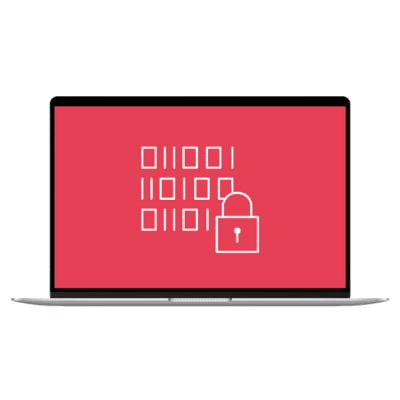
Code Signing and Malware Prevention
Malware is one of the most significant threats to digital security, and its presence can severely impact the trust users place in software. Fortunately, code signing serves as an essential defence mechanism that helps protect both software developers and users from the dangers posed by malicious code.
The Role of Code Signing in Preventing Malware
Code signing is a powerful tool in the fight against malware. When you sign your software with a valid certificate, you’re essentially placing a digital seal on your code that assures users it hasn’t been tampered with. Without code signing, malware can be quickly injected into legitimate software. Cybercriminals often disguise their malicious software as trusted applications, making it difficult for users to spot harmful programs. By using a code signing certificate, you ensure that your software is authenticated and remains intact, giving users confidence that it hasn’t been altered or infected after it was initially developed.
Code signing certificates provide a cryptographic guarantee that your software hasn’t been modified since it was signed. It helps prevent the distribution of malware that’s disguised as genuine software. It’s an effective way to make sure your application remains secure throughout its distribution, as only authorized publishers can sign code using private keys.
How Code Signing Protects End-Users
End-users often feel vulnerable when downloading and installing software, especially when there’s uncertainty about its origin. Code signing acts as a shield for these users. When they download a signed application, their operating systems—like Windows or macOS—verify the signature. If the software is tampered with in any way, the integrity check will fail, and users will be alerted. It is essential because it means that if there’s any malware embedded within the software, it will be flagged before it even reaches the end-user device.
In addition to providing this technical protection, code signing also builds user confidence. When users see a verified publisher’s name displayed with the software, they are more likely to trust that the software is safe to use. The legitimacy provided by a signed certificate directly reduces the chances of malware being unknowingly installed by users.
The Impact of Malware on Software Reputations
The consequences of malware distribution can be severe for software developers. Once malware is associated with your brand or software, it can cause long-term damage to your reputation. Users who encounter malware from your product will hesitate to trust any future software you release, no matter how secure it may be. In some cases, developers may even face legal consequences or the loss of user trust, which can be devastating to a business.
Code signing helps avoid this by maintaining the integrity of your software. It assures users that your product is genuine and has not been tampered with, protecting your reputation from the damage that malware could inflict. By taking steps to ensure that your software is signed and validated, you proactively protect your brand’s image and avoid the negative fallout that can result from malware.
Reducing Risk with Signed Code
By adopting code signing, you significantly reduce the risk of malware. Not only does code signing protect the end-user by preventing the installation of tampered or malicious software, but it also ensures that your code is validated and remains unchanged throughout the distribution process. Developers can rest assured that the software they release is secure and that any future updates or changes will also be protected by code signing.
Moreover, the presence of a signed certificate helps reassure antivirus software and security systems, which are more likely to trust the software and not flag it as potentially harmful. It reduces false positive alerts, which can be frustrating for both users and developers.
Code signing is not just a tool for authentication; it’s a crucial defence against malware. It ensures that both software developers and users are protected from the risk of tampered or malicious code. As the digital landscape continues to grow, the importance of code signing in preventing malware cannot be overstated. By using code signing, you’re taking a proactive step in securing your software, maintaining your reputation, and protecting your users from the dangers of malware.
Steps to Obtain a Code Signing Certificate
Obtaining a Code Signing Certificate is a critical step in ensuring that your software is trusted and secure. Whether you’re a developer, business, or organization, a code signing certificate helps protect the integrity of your software and assures users that your code is safe to run. Below, we’ll walk you through the necessary steps to acquire and install a code signing certificate.
Selecting the Right Certificate Authority (CA)
The first step in obtaining a code signing certificate is to select a reputable Certificate Authority (CA). A CA is an entity that issues the code signing certificate, and choosing the right one is essential for ensuring trust and security. Some of the most trusted CAs include Symantec, DigiCert, GlobalSign, and Comodo. Each CA offers different features, pricing, and levels of validation, so it’s essential to choose one that fits your needs.
When selecting a CA, consider factors such as:
- Reputation: Choose a CA with a solid reputation for security and customer support.
- Pricing: The cost of a certificate can vary. Be sure to evaluate pricing to see what fits within your budget.
- Validation Type: Different types of certificates offer different levels of validation (more on that later).
- Platform Compatibility: Ensure the CA offers certificates compatible with your software’s platform (Windows, macOS, etc.).
Verifying Your Identity and Organization
After selecting a CA, the next step is to verify your identity. This process ensures that the code you are signing is linked to a legitimate developer or organization. The CA will require you to submit several documents, such as:
- Government-issued ID (for individual certificates)
- Proof of business registration (for organization certificates)
- Business address and phone number
The level of verification required depends on the type of certificate you are applying for. For an Organization Code Signing Certificate, the CA will perform a more rigorous identity check to verify your business details. For individual certificates, the process is generally quicker but still ensures that you are a legitimate developer.
Generating Your Private and Public Keys
Once your identity is verified, the next step is to generate your cryptographic keys—both private and public. These keys are essential for the code-signing process:
- Private Key: This key is used to sign the code. It should remain secure and never be shared.
- Public Key: This key is included with your signed code and allows others to verify the authenticity of your software.
Most CAs will provide tools or instructions for generating these keys, or you can use common software like OpenSSL. It’s crucial to keep your private key secure. If it’s compromised, the integrity of your signed code could be at risk. The private key is used to sign the code, and if it falls into the wrong hands, it could be used to sign malicious code, undermining the trust in your software.
Installing the Code Signing Certificate
The final step is installing the code signing certificate on your development machine or server. After receiving the certificate from your CA, you’ll need to install it into your code-signing software. Depending on the CA, this might involve downloading a file and importing it into your system’s key store or using specific software tools provided by the CA. To install the certificate, you typically need to open your code-signing software, locate the certificate file, and follow the software’s instructions to import the certificate into the appropriate location.
Once the certificate is installed, you can begin signing your software. Code-signing software (such as Microsoft’s SignTool for Windows or Apple’s codesign for macOS) is typically used to attach the digital signature to your code. It ensures that users can trust your software, as the certificate guarantees the integrity and authenticity of the code.
Obtaining and installing a code-signing certificate involves choosing the proper Certificate Authority, verifying your identity, generating the necessary keys, and installing the certificate. By following these steps, you ensure that your software is trusted, secure, and ready for distribution. The extra security and user trust gained through code signing are invaluable for any developer or organization distributing software.
How to Install a Code Signing Certificate
Code signing certificates play a crucial role in ensuring the authenticity and integrity of your software. This guide will walk you through the straightforward process of installing these certificates on Windows, macOS, and for cross-platform use, as well as provide troubleshooting tips for common issues.
Installing on Windows Platforms
Installing a code signing certificate on Windows is a straightforward process, thanks to Microsoft’s SignTool and the Windows Certificate Manager.
- Download the Certificate: After purchasing your code signing certificate from a trusted Certificate Authority (CA), you’ll receive a file (usually a .pfx or .cer file).
- Install the Certificate:
- Open the Certificate Manager: To do this, press Win + R, type certmgr.msc, and hit Enter.
- Import the Certificate: In the Certificate Manager, go to Personal > Certificates. Right-click the folder and select Import. Browse to the location of your .pfx or .cer file and complete the wizard to install the certificate.
- Configure the Certificate for Signing: Once installed, use SignTool, a Microsoft utility, to sign your software. This tool is included with the Windows SDK. To sign your file, open Command Prompt and use the following command:
signtool sign /f “path\to\your\certificate.pfx” /p “yourPassword” /tr http://timestamp.digicert.com /td sha256 /fd sha256 “path\to\your\file.exe”
This command signs your executable file and timestamps it to ensure validity even if the certificate expires in the future.
Installing on macOS Platforms
For macOS, you’ll use Apple’s Keychain Access tool and codesign command for the code-signing process.
- Download the Certificate: Once you receive the certificate file from the CA, you will typically receive a .p12 file that contains your private key and certificate.
- Install the Certificate:
- Open Keychain Access: Use Spotlight to find Keychain Access on your macOS.
- Import the Certificate: In Keychain Access, go to File > Import Items, select the .p12 file, and enter your password when prompted to unlock it.
- After installation, your certificate will appear in the My Certificates category.
- Sign Your Application: To sign your app, open the Terminal and use the codesign command:
sudo codesign -s “Your Certificate Name” –timestamp –deep –force “path/to/your/app.app”
It will sign your macOS app, and users can trust that it’s coming from a verified developer.
Installing for Cross-Platform Use
If you need to sign applications that work on both Windows and macOS, you’ll need to generate platform-specific certificates. While Windows uses .pfx certificates, macOS works with .p12 certificates. The best practice for cross-platform code signing is to ensure that you generate separate certificates for each platform from the same trusted Certificate Authority.
Once you have the certificates for both platforms, follow the respective instructions above to install and sign your software for each platform. Keep in mind that the goal is to ensure that your software is signed correctly and consistently across all environments. This focus will guide you through the process.
Troubleshooting Common Installation Issues
While the installation process is generally smooth, developers encounter some common issues. Here are a few solutions:
- Certificate Not Installing Properly:
- Ensure that you have the correct permissions on your machine.
- Double-check the certificate file format. A .pfx file should contain both your private key and certificate.
- Error During Signing (Windows):
- Verify that the SignTool utility is installed correctly. It’s part of the Windows SDK, so make sure it’s installed.
- If you receive an error related to the certificate’s private key, make sure that the private key is appropriately linked with the certificate in your Certificate Store.
- Timestamping Errors (macOS):
- Ensure your timestamp server URL is valid. If you are using a custom timestamp server, verify the URL and the timestamp method.
- On macOS, if your app fails to sign due to an invalid certificate, re-import it into Keychain Access.
By following these steps and troubleshooting tips, you can successfully install a code signing certificate on Windows, macOS, or both. It ensures that your software is trusted, secure, and ready for distribution. If you ever run into problems, don’t hesitate to consult your CA’s support or check the platform-specific forums for additional guidance.
Renewing Your Code Signing Certificate
Renewing your code signing certificate is a crucial part of maintaining the integrity and security of your software. A valid code signing certificate ensures that your software remains trusted by users and protects it from tampering. Here’s everything you need to know about renewing your certificate, including when to renew, the renewal process, and how to avoid disruptions.
When Should You Renew Your Certificate?
Your code signing certificate has an expiration date, usually ranging from one to three years, depending on the certificate authority (CA) you’ve chosen. It’s essential to renew your certificate before it expires to avoid any interruptions in your software distribution. Most CAs will send you reminder emails as your expiration date approaches—typically 30, 60, or 90 days before the expiration.
It’s a good idea to begin the renewal process at least 30 days before your certificate expires. It gives you enough time to handle any unforeseen issues and to ensure that your certificate remains valid without any downtime.
The Renewal Process Explained
The renewal process for a code signing certificate is straightforward, but it can vary slightly depending on the CA you choose. Here’s a typical process:
- Log in to Your Account: Start by logging into your account with the CA from which you originally purchased your code signing certificate. If you don’t have an account, you may need to create one.
- Request Renewal: Once logged in, look for an option to renew your code signing certificate. In many cases, you’ll be prompted to review your information and verify the details of your previous purchase.
- Identity Verification: Just like when you first obtained your certificate, the CA may require you to go through identity verification, especially if you’re renewing a high-assurance certificate. For individual developers, this may involve providing government-issued identification. For organizations, you may need to provide company verification documents.
- Payment and Issuance: After completing verification, you’ll be asked to pay for the renewal. Once the payment is processed, the CA will issue your renewed certificate, which you can download from your account.
How to Avoid Disruptions During Renewal
- Track Expiration Dates: Use calendar reminders or tracking tools to monitor when your certificate is nearing expiration. It will help you avoid last-minute scrambles.
- Preemptive Renewal: Renew your certificate a few weeks before it expires. It gives you extra time to deal with any issues, such as delays in verification or certificate installation.
- Backup Your Certificates: Always keep a backup of your code signing certificate and associated private keys in a secure location. It helps if you encounter any problems during renewal and ensures that you don’t lose access to your certificates.
- Test After Installation: Once your renewed certificate is installed, test it thoroughly on your software to ensure everything is working as expected. It can help you identify any potential issues before they affect your users.
Updating Signed Code After Renewal
Once you’ve renewed your code signing certificate, it’s essential to update any previously signed code with the new certificate. If you fail to do this, users may see warnings about the software being unsigned or coming from an untrusted source. Here’s how to update your signed code:
- Re-sign Your Software: Using the new certificate, re-sign all of your software applications or executables. It can be done with the same signing tool you used previously, such as SignTool for Windows or Codesign for macOS.
- Timestamp Your Code: It’s essential to timestamp your signed code using a timestamping server. It will ensure that your software remains valid even after the certificate expires. Timestamps prove that the code was signed during the certificate’s validity period, protecting it from issues if users install it after the certificate expires.
- Re-distribute Signed Code: After re-signing, make sure to distribute the updated software to your users. It ensures they always have the latest, trusted version of your app or software.
By following these steps and tips for renewing your code signing certificate, you can ensure that your software remains trusted, secure, and free from interruptions. Regular renewal and updating are key to maintaining a reliable software environment for your users.
Best Practices for Code Signing
Code signing is a crucial part of the software development process, ensuring the integrity and authenticity of your application. Failure to follow best practices in code signing can lead to severe consequences such as unauthorized software modifications, trust issues with users, and potential security breaches. To maximize the security and effectiveness of your code signing process, here are some best practices to follow.
Securing Your Private Key
- Use Hardware Security Modules (HSMs): An HSM is a physical device that securely stores your private key and cryptographic operations. It’s one of the safest ways to prevent unauthorized access to your private key.
- Store Keys in Encrypted Locations: If you’re not using an HSM, make sure to store your private key in an encrypted file on a secure server or device. Always use strong encryption methods to protect it.
- Limit Access: Only trusted personnel, such as senior developers or security administrators, should have access to the private key. Implement role-based access control and monitor access logs to ensure that no unauthorized person can misuse the key.
- Regularly Rotate Your Keys: It’s a good practice to rotate your private keys periodically. It limits the risk of a key being compromised over time. After rotating the key, re-sign your software with the new private key.
By securing your private key, you ensure that no one else can falsely sign your software, keeping your applications trustworthy.
Keeping Your Certificate Up to Date
- Track Expiration Dates: Set reminders well before your certificate expires. It gives you enough time to go through the renewal process without risking any downtime for your software.
- Renew Early: Always renew your certificate early to avoid any lapses in coverage. If you don’t renew in time, your code might be flagged as untrusted, which can damage your software’s reputation.
- Check for Updates from Your CA: Certificate Authorities (CAs) are entities that issue digital certificates. They often release updates to their policies, security features, or terms. Stay in touch with your CA and check for any updates that may affect your certificate’s validity. Renewing your certificate on time ensures that your code remains signed and trusted by users.
Using Code Signing for Every Version of Software
- Maintaining Trust with Users: If your software is regularly updated and signed, it reinforces the idea that your code is authentic and from a trusted source. It makes users more likely to download and install your updates without hesitation.
- Preventing Man-in-the-Middle Attacks: When your software is not signed or if older versions are not re-signed, it leaves room for malicious actors to inject malware or alter your software. Signing every version prevents this from happening.
- Consistency: Regularly signing updates ensures consistency across your software versions. Users can be confident that each new release is just as secure as the last.
By making code signing a routine part of your software release process, you ensure that every version is protected and trusted.
Regularly Reviewing Your Code Signing Process
- Audit Your Code Signing Procedures: Conducting regular audits is a key part of maintaining the integrity of your code signing process. It ensures that your code signing certificates are valid, your private key is secure, and the process is still up to industry standards, providing you with confidence in your security measures.
- Stay Updated on Security Practices: Code signing standards and security practices are constantly evolving. By keeping an eye on the latest recommendations and updating your signing process accordingly, you can stay informed and proactive in maintaining the security of your software.
- Test for Vulnerabilities: Regularly test your signed software for vulnerabilities that might compromise its integrity. It includes checking for potential flaws in the code signing process itself and ensuring that your code doesn’t have any exploitable weaknesses.
- Get Expert Opinions: Consult with security experts to review your signing process. They can provide valuable insights on how to improve the security and efficiency of your code-signing strategy.
By consistently reviewing and updating your code signing process, you ensure that your software remains secure and trustworthy, reducing the risk of security breaches. Following these best practices for code signing helps ensure that your software remains secure, authentic, and trusted by your users. From securing your private key to regularly reviewing your signing process, each step plays a crucial role in maintaining the integrity of your software. By implementing these best practices, you can protect your users, avoid trust issues, and safeguard your software against potential threats.
Common Issues with Code Signing Certificates
Code signing certificates are essential for ensuring the security and authenticity of your software. However, like any technology, they come with their own set of challenges. Here are some of the most common issues users face with code signing certificates and how to address them.
Troubleshooting Invalid Signatures
One of the most common problems developers encounter is an invalid signature warning when users try to run signed software. It often happens when the code signing process isn’t executed correctly, or the certificate is compromised. Here’s how to troubleshoot:
- Check the Certificate’s Validity: First, verify that the certificate you’re using is still valid. If it’s expired, you will need to renew it to continue signing your code.
- Ensure Proper Installation: Ensure that the code signing certificate is correctly installed on your system. Sometimes, the certificate may not be installed or configured correctly, causing errors during the signing process.
- Re-sign Your Code: If the signature is invalid, try re-signing your software with the correct certificate. It often resolves the issue if there is an error during the signing process.
- Examine the Timestamp: When signing code, it’s essential to use a timestamp. It proves that the software was signed when the certificate was valid. Without a timestamp, the software could be flagged as unsigned once the certificate expires.
By addressing these key areas, you can often resolve invalid signature errors and ensure that your software is signed correctly.
Expired Certificates and Their Impact
Expired certificates are a frequent problem, especially if they go unnoticed. When a code signing certificate expires, it can cause users to see warnings when attempting to install or run the software. It can significantly affect user trust and engagement. Here’s how expired certificates impact your software:
- Security Warnings: Users will receive warning messages about the software being from an untrusted source. These warnings can scare potential users away, harming your reputation.
- Invalidated Signature: Any code that was signed with an expired certificate will be flagged as invalid. It can make it impossible to run the software without further complications.
To resolve this, ensure you track the expiration date of your certificate and renew it in time to avoid disruptions.
Compatibility Issues with Different Platforms
Another common issue occurs when your signed code is incompatible with different operating systems or platforms. Code signing works slightly differently depending on whether you’re using Windows, macOS, or other platforms. Here are a few things to consider:
- Windows-Specific Issues: On Windows, the signing process often requires special tools like SignTool. If you’re using an incompatible version of the signing tool or certificate, it might cause issues. Ensure you’re using the latest versions of both the signing tools and certificates.
- macOS Specifics: macOS uses its code-signing process through the “codesign” command. The certificate may not be recognized if it’s not set up correctly or if you haven’t included the necessary entitlements, such as notarization.
- Cross-Platform Compatibility: If you’re distributing software across multiple platforms, you’ll need to ensure that the certificate supports all those platforms. Some certificates might work only with specific systems, causing issues if your software is being distributed across multiple OSs.
By understanding platform-specific requirements and ensuring that your certificates support the platforms you’re targeting, you can avoid compatibility issues.
Resolving Trust Errors in Signed Software
Trust errors can occur when your signed code is not recognized as coming from a trusted source. It is often caused by missing or incorrect information in your certificate. Here’s how to fix it:
- Check the Certificate Chain: Ensure that your code signing certificate is issued by a trusted Certificate Authority (CA). If your certificate isn’t from a widely recognized CA, some users may see trust errors when trying to run your software.
- Install the Intermediate Certificates: Sometimes, trust errors happen if the intermediate certificates aren’t installed correctly. Your certificate might need to link back to the root certificate via intermediate certificates for complete trust to be established.
- Verify Time stamping: As mentioned before, times tamping is crucial for verifying the validity of your signed code. Without it, users may see errors after the certificate expires. Always include a timestamp when signing your code to avoid trust issues down the line.
- Reinstall the Certificate: If there are any issues with the certificate’s installation, it may cause trust errors. Try reinstalling the certificate and ensuring all paths are correctly configured.
By focusing on these key areas, you can build trust and ensure that users consider your signed software reliable. While code signing certificates play a vital role in securing your software and ensuring user trust, common issues like invalid signatures, expired certificates, compatibility problems, and trust errors can arise. By staying on top of certificate management and troubleshooting these issues promptly, you can ensure that your software remains secure, trusted, and ready for users to install without hesitation. Always keep your certificates up-to-date, verify compatibility across platforms, and follow best practices to maintain a smooth and secure software distribution process.
Code Signing and Software Integrity
Ensuring software integrity is crucial for maintaining security and trust with your users. Code signing plays a vital role in safeguarding your software from tampering and ensuring it remains authentic. Below, we’ll break down the importance of code signing in maintaining software integrity.
Verifying Software Integrity Post-Signing
After you sign your software, code signing helps ensure its integrity by allowing users and systems to verify that the software has not been altered in any way since it was signed. When a file is signed, a unique cryptographic signature is embedded into the software, which is tied to the signing certificate.
Once the software is distributed, users or systems can check the signature to ensure that it matches the original version. If the software’s code has been modified or tampered with in any way, the signature will no longer match. It gives users a reliable way to verify that the software they are downloading is the version they intended, free from any malicious alterations. Without this layer of protection, users would have no way to confirm whether the software is still safe to use, opening up the possibility for attackers to insert malware or other harmful code.
How Code Signing Detects Tampering
Code signing acts as a digital fingerprint for your software. Once you apply your code signing certificate, the software’s hash value (a unique string of characters representing the content of the file) is generated and signed by your private key. It ensures that the original code is stored securely.
When the software is downloaded or executed, the system verifies the signature by checking it against the original hash value. If any tampering occurs, such as someone altering the code, the hash values will no longer match, triggering an error. This process effectively prevents unauthorized modifications, ensuring that the software remains as you intended.
For example, if someone injects malicious code into your signed software, the hash value of the altered code will be different from the original one, and the digital signature verification will fail. It alerts both users and systems to the tampering attempt.
Integrity vs. Authenticity in Code Signing
While integrity and authenticity are closely related, they are distinct concepts in code signing.
- Integrity refers to the assurance that the software has not been altered or tampered with since it was signed. Code signing guarantees that the software is as the developer intended when it was first signed. If any change is made to the software after signing, it is flagged as tampered.
- Authenticity, on the other hand, verifies that the software actually comes from the developer or organization it claims to come from. A valid code signing certificate proves that the software is from a legitimate source and not a malicious actor trying to impersonate your brand.
Both integrity and authenticity are important, but integrity ensures that the software hasn’t been compromised, while authenticity reassures users that the software is from a trustworthy source.
Maintaining Software Integrity Over Time
Maintaining software integrity isn’t a one-time task; it requires ongoing attention, especially as your software evolves. Here are a few steps to ensure software integrity is preserved:
- Re-sign Software with Every Update: Every time you release an update or patch, it’s essential to re-sign the new version. It ensures that users can verify that the updated software is just as authentic and unaltered as the original.
- Keep Your Private Key Secure: Your private key is central to the signing process, so protecting it from theft or misuse is essential. If your private key is compromised, an attacker could sign malicious software and undermine the integrity of your updates, potentially leading to loss of user trust, legal issues, and damage to your brand’s reputation. Use secure storage options like hardware security modules (HSMs) to protect your private key.
- Monitor for Integrity Issues: Regularly check the integrity of your signed software, especially if you have a large user base or if you’re distributing updates frequently. Automated tools like antivirus software, integrity checkers, and continuous integration systems can help you detect if any version of your software has been tampered with.
- Educate Users on Software Verification: Encourage your users to verify the digital signature of your software before installing or updating it. It can be done through user guides, FAQs, or in-app notifications. By educating your users, you reinforce their trust in your software’s integrity and minimize the risk of them installing malicious or altered versions. By regularly re-signing updates and protecting your private key, you can ensure that the software’s integrity is maintained throughout its lifecycle.
Code signing is a critical element in maintaining software integrity. It provides a robust mechanism to verify that software remains unaltered and trustworthy throughout its lifecycle. By understanding and applying the principles of code signing, you can protect your software from tampering, ensuring that your users receive the authentic, secure applications they expect. Whether it’s verifying software post-signing, detecting tampering, or keeping integrity intact over time, code signing is key to safeguarding your digital products and maintaining your reputation as a trusted software provider.
Code Signing and Compliance Standards
When it comes to the world of software development, maintaining compliance with industry standards and global regulations is essential for both security and trust. Code signing, a critical part of this process, ensures that your software is recognized as trustworthy and safe. It plays a crucial role in protecting your software from specific security threats such as unauthorized tampering and malware insertion. Let’s dive into the importance of code signing in meeting compliance standards and regulations.
Industry Standards for Code Signing
Industry standards for code signing focus on establishing a universal framework that ensures software security, integrity, and authenticity. Code signing certificates are issued by trusted Certificate Authorities (CAs) that adhere to these standards. Some of the most recognized standards include:
- Extended Validation (EV) Code Signing: This is the highest level of code signing and requires the developer to undergo a thorough vetting process. It provides the highest level of security and trust, ensuring that users can trust the software and that it hasn’t been tampered with.
- SHA-256: Secure Hash Algorithm 256 (SHA-256) is the standard hashing algorithm used in modern code signing certificates. It ensures that the signature is secure and cryptographically strong.
- Timestamping: This ensures that the signature remains valid even after the code signing certificate expires. It is a critical practice in maintaining long-term trust and validation of the software.
By adhering to these standards, developers demonstrate that their software complies with security protocols and that it can be trusted by users and security systems alike.
Compliance with Global Regulations
As technology evolves, so too does the need for compliance with global regulations. Different regions and countries have specific laws that software developers must adhere to, and code signing is one of the primary methods of meeting these regulations. By understanding and implementing code signing correctly, you can ensure that your software remains both secure and compliant with these global regulations, making you feel prepared and compliant.
For example, the General Data Protection Regulation (GDPR) in the European Union demands strict data protection practices, which include securing software against unauthorized tampering and ensuring transparency. Code signing helps developers meet these requirements by ensuring that only authorized code is executed, thus preventing data breaches caused by malicious code alterations.
Similarly, in the United States, the Federal Information Security Management Act (FISMA) mandates that federal agencies use secure software, including signed applications, to protect government data. By using code signing, developers can meet the compliance needs of global regulatory bodies.
Ensuring Your Code Meets Security Guidelines
It’s essential to follow best practices in the code-signing process. These practices ensure that the integrity and authenticity of your software are maintained throughout its lifecycle. Here are some tips for ensuring your code complies with security guidelines:
- Use Secure Key Storage: Store your private keys in a secure location. Whether it’s through a hardware security module (HSM) or a secure cloud service, your keys should be protected from unauthorized access.
- Stay Up to Date with Certification Standards: The security landscape is always changing, so it’s crucial to stay updated with the latest industry standards and certification requirements. Regularly renewing your code signing certificate and following the best practices will ensure your software remains secure. By staying proactive and responsible in this aspect, you can ensure the security of your software.
- Implement Regular Security Audits: Periodically audit your code to ensure it meets all security guidelines. Conducting vulnerability assessments can help identify potential risks and address them before they become an issue.
By following these guidelines, you ensure that your software remains secure, compliant, and trustworthy throughout its development and distribution lifecycle.
Code Signing as a Requirement for Certain Industries
Certain industries have stricter regulations when it comes to software security, and code signing is often a mandatory requirement. Here are some of the industries where code signing is critical:
- Financial Services: Banks, insurance companies, and other financial institutions handle sensitive customer data. Code signing ensures that software used by these institutions is secure and hasn’t been tampered with. Without a signed code, financial institutions would be exposed to significant security risks.
- Healthcare: In the healthcare industry, compliance with the Health Insurance Portability and Accountability Act (HIPAA) is essential. Code signing helps protect sensitive patient data and ensures that healthcare software, like electronic health record systems, remains secure and tamper-proof.
- Government: Government organizations often handle confidential and critical data. Code signing is a must. It helps ensure that software used in government operations meets security standards and hasn’t been modified to include malicious code.
- Software Development: Independent software vendors (ISVs) and app developers are also required to sign their applications to ensure that users are downloading legitimate software. App stores, such as Apple’s App Store and Google Play, require code signing as part of their submission guidelines.
In these industries, code signing is not just a security measure; it’s a regulatory necessity. Failing to comply with these standards can result in fines, legal consequences, and damage to your reputation.
Code signing plays a vital role in ensuring that software is both secure and compliant with industry standards and global regulations. By adhering to these compliance standards, developers can protect their software from tampering, enhance user trust, and meet legal requirements across various industries. Whether you’re working in finance, healthcare, government, or software development, maintaining secure and compliant code is critical for the success and reputation of your business. By understanding and implementing code signing correctly, you can ensure that your software remains both secure and compliant for years to come.
The Cost of Code Signing Certificates
Code signing certificates are a vital investment when it comes to securing your software. However, understanding the cost structure can be confusing, especially with various options available. In this article, we’ll break down the pricing of code signing certificates, explore the differences between free and paid options, and guide you on how to budget effectively for this essential security tool.
Understanding the Pricing Structure
The cost of code signing certificates typically varies depending on the certificate authority (CA) you choose, the level of validation required, and the type of certificate you need. The pricing structure can range from relatively affordable certificates for small developers to higher-end options designed for large corporations with extra security needs.
At a basic level, code signing certificates are available as:
- Standard Code Signing Certificates: These are ideal for individual developers or small businesses. They offer essential security features like authenticating the software and verifying the publisher’s identity.
- Extended Validation (EV) Certificates: EV certificates provide the highest level of security and trust. They are often necessary for larger businesses or software that needs to be distributed on platforms like Microsoft and Mac OS. EV certificates require a more thorough vetting process and, therefore, tend to be more expensive.
Typically, standard certificates may cost anywhere from $100 to $500 annually, while EV certificates can range from $200 to $700 per year or more, depending on the provider.
Free vs. Paid Code Signing Certificates
While free code signing certificates do exist, they come with certain limitations. Many free certificates offer basic signing capabilities but may not be recognized by all platforms or operating systems. Additionally, free certificates might not provide the same level of trust or validation as paid certificates.
- Free Code Signing Certificates: These are often used for non-commercial purposes or experimental projects. While they seem appealing, they generally lack support and extended validation and may not include features like timestamping, which is critical for ensuring long-term validity.
Invest in Your Security with paid Code Signing Certificates: These provide stronger validation, full support, and better recognition across platforms. When you opt for a paid certificate, you get additional features like advanced encryption, comprehensive identity validation, and a warranty to protect you from liability in case the certificate is misused. While the upfront cost may seem higher, paid certificates provide more robust security and greater trust with your users, which can be essential for commercial and enterprise-level applications.
Factors Influencing the Cost of Certificates
Several factors contribute to the overall cost of code-signing certificates. Understanding these can help you make an informed decision about which option best fits your needs.
- Level of Validation: As mentioned, extended validation certificates come at a higher cost due to the rigorous validation process. However, this level of validation ensures a greater degree of trust from end-users and systems alike.
- Duration of the Certificate: Code signing certificates are typically sold on an annual basis, though some providers offer multi-year options. The longer the certificate’s validity, the higher the upfront cost. However, some providers offer discounts for multi-year purchases.
- Warranty and Support: Some certificate providers offer warranties and extended customer support. If a certificate is misused or compromised, these warranties offer protection for the publisher, which can be a valuable addition for businesses.
- Reputation of the Certificate Authority (CA): The reputation of the CA can influence the cost. Well-established CAs with a long history of trust and security will typically charge more than newer or lesser-known providers.
Budgeting for Code Signing Certificates
When planning for a code signing certificate, it’s essential to factor in both the short-term and long-term costs. Start by evaluating your specific needs:
- Determine Your Level of Security: If you’re a small developer working on personal projects, a standard certificate might suffice. However, if you’re distributing software on multiple platforms or targeting a broader audience, an EV certificate will offer more value in terms of security and trust.
- Consider Your Distribution Channels: If you’re distributing software through significant platforms like Microsoft’s Windows Store or Apple’s App Store, you may need an EV certificate to meet their security requirements.
- Be Prepared for Renewal Costs: Code signing certificates are typically renewed annually, so it’s important to factor in renewal costs when budgeting. Many certificate providers offer discounts for multi-year renewals, which can save you money in the long run.
- Additional Features: Some providers offer additional features like timestamping, which ensures that your signature remains valid even after the certificate expires. This feature is crucial if you plan on maintaining long-term software releases, as it prevents your software from being flagged as untrusted when the certificate expires.
While the cost of code signing certificates can vary, they are a necessary investment for securing your software and ensuring that users trust it. By understanding the pricing structure, weighing the pros and cons of free vs. paid options, and considering the factors that influence the cost, you can make a budget-friendly decision that ensures the integrity and authenticity of your code.
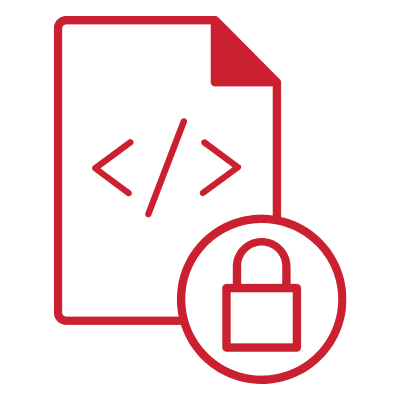
Alternatives to Code Signing Certificates
Code signing certificates are a crucial part of ensuring software authenticity and security. However, there are alternatives to using these certificates that may work in certain situations, depending on your needs. Let’s dive into some other options and examine their pros and cons.
Using Self-Signed Certificates
Self-signed certificates are a popular alternative to traditional code-signing certificates. These certificates are generated and signed by the developer rather than by a certificate authority (CA). They are often used for internal applications or development purposes.
While self-signed certificates can be a cost-effective solution, especially for smaller projects, they come with some limitations. The main issue is that most browsers or operating systems do not trust self-signed certificates by default. Users will often encounter warnings that the software is “untrusted” or “unknown,” which can deter them from installing or running your software. It is because no third-party authority vouches for the validity of the certificate.
That said, self-signed certificates can still be helpful in a development environment or for software that is only distributed to a specific audience, such as within an organization. If you decide to use a self-signed certificate, it’s crucial to communicate with your users about how to install and trust the certificate.
Open Source Options for Code Signing
For those looking for a more community-driven approach, open-source tools are available for code signing. These options may not have the same level of formal recognition as certificates from a certificate authority, but they can still provide an essential layer of security for your software.
Some open-source solutions allow developers to create and apply their signatures to code. These tools usually rely on public key infrastructure (PKI) to sign code, ensuring that it hasn’t been tampered with. While these solutions can be more accessible for developers on a budget, they still face challenges when it comes to broad acceptance. Like self-signed certificates, open-source code signing tools may not be trusted by all platforms or operating systems, limiting the reach of your software.
One key advantage of open-source tools is that they can be fully customized and tailored to your specific needs. For developers comfortable with the technology, this offers a great deal of flexibility.
The Risks of Using Non-Verified Signatures
When you choose alternatives like self-signed certificates or open-source tools, there are inherent risks. The most significant issue is trust. Software signed with a non-verified signature can trigger security warnings for users, which may prevent them from running the application altogether. It can severely impact the reputation of your software and discourage potential users from trusting it.
In some cases, operating systems or browsers block non-signed or improperly signed code. For example, Windows and macOS have built-in security mechanisms (such as SmartScreen and Gatekeeper) that will flag unverified software as potentially harmful. It is because they prioritize protecting users from malicious code, and software that lacks a trusted signature may be automatically classified as dangerous.
Additionally, without a trusted certificate, there’s no guarantee that your software hasn’t been tampered with during distribution. Hackers could easily exploit this lack of security, replacing your software with malicious code that users may unknowingly install.
Comparing Code Signing with Other Security Methods
- Hashing: One alternative to code signing is hashing. A hash is a unique, fixed-size string generated from your software’s code. Hashing ensures that the code has not been altered during transmission. However, unlike code signing, hashing doesn’t provide a way to prove the identity of the publisher, nor does it protect against tampering.
- Encryption: Another method for securing software is encryption. By encrypting your software before distribution, you can ensure that only authorized users can access it. However, encryption does not offer the same level of trust and verification as code signing. It primarily focuses on protecting the contents of the software rather than proving its origin.
- Secure Software Distribution: Using secure distribution methods, such as HTTPS or dedicated software distribution platforms, can also help protect software during delivery. While secure distribution prevents man-in-the-middle attacks and tampering during transfer, it doesn’t verify the authenticity of the software itself, which is what code signing does best.
While alternatives like self-signed certificates and open-source tools may work in some cases, they come with limitations that can undermine user trust. Code signing remains the most reliable method to ensure both the integrity and authenticity of your software. However, it’s essential to assess your needs and consider other complementary security measures when distributing software.
Protect Your Code with Confidence
Protecting your software and ensuring its authenticity is more crucial than ever. Code signing offers a reliable way to validate the integrity of your software, assuring your users that it hasn’t been tampered with during download or installation. It’s a simple yet powerful step to build trust with your audience, safeguard your work, and prevent malicious interference.
By signing your code, you’re not just protecting your software—you’re also protecting your brand’s reputation. A signed application signals to users that they can trust your product, offering them peace of mind that they’re downloading a legitimate version of your software. In a world full of online threats and cyberattacks, this is an invaluable asset for any developer or company.
How Code Signing Can Enhance Your Software’s Security
Code signing is a critical component of your software’s security strategy. When you sign your code, you’re ensuring that it hasn’t been altered or tampered with since you first compiled it. This process involves encrypting a hash of your software’s content with your private key, which can only be decrypted with your public key. As a result, your users can verify that the software they’re installing is what you intended—without any hidden malware or malicious modifications.
Additionally, code-signing certificates provide an added layer of protection against man-in-the-middle attacks. It is because the integrity of the signed code is verified each time a user runs or installs your software. Without code signing, there’s a much higher risk of your software being compromised during download or distribution.
The Value of Trusted Software in Market
With an increasing number of cyber threats and scams, users are more cautious than ever when downloading and installing software. A trusted code-signing certificate provides the necessary proof that your software is safe to use. This trust isn’t just a matter of convenience—it’s often the deciding factor for users choosing between two similar applications.
Having your code signed by a recognized certificate authority (CA) can differentiate your software in a crowded market. It assures users that your software has been validated and is free from malicious code. It is especially critical when distributing software in sensitive industries like healthcare, finance, and government, where security and authenticity are non-negotiable.
Get Started with Code Signing Today
If you haven’t already implemented code signing for your software, now is the time to get started. The process is straightforward, and the benefits far outweigh the costs. With a signed certificate, you’ll enhance the security of your software, improve user trust, and reduce the risk of malicious tampering. You’ll also meet the requirements of many app stores and platforms, which now require code signing as a standard part of their submission process.
Remember, we’re more connected than ever, and the stakes are high when it comes to ensuring the integrity and safety of your software. Don’t wait until a security breach or a user complaint forces you to take action. Protect your code today with confidence, and ensure that your software remains a trusted choice for users worldwide. Take the first step now, and let code signing safeguard your digital products.
Ensure Your Software Security with a Code Signing Certificate!
Don’t let your users question the safety of your applications. Safeguard your code, build trust, and protect your reputation with a Code Signing Certificate from us.
Contact us today to get started!
Frequently Asked Questions About Code Signing Certificates
What is a Code Signing Certificate?
A Code Signing Certificate is a digital certificate used to authenticate the identity of the software developer and ensure that the code has not been altered or tampered with after being signed. When software is signed with a code signing certificate, it reassures users that the software is genuine and trustworthy. Without this certificate, users may hesitate to download or install the program, as they might fear it contains malware or has been tampered with.
Why Do I Need a Code Signing Certificate?
A Code Signing Certificate is essential because it helps establish trust with users. When your software is signed, it assures them that the program is from a trusted source and has not been altered by a malicious actor. It is essential for reducing security risks, protecting your brand reputation, and improving user trust. Without a signed certificate, users may receive security warnings that could deter them from downloading or installing your software.
How Does a Code Signing Certificate Work?
A Code Signing Certificate works by using public and private key encryption. The software developer uses the private key to sign their code. When users download and run the software, the digital signature is verified using the public key to ensure the code is authentic and hasn’t been tampered with. If the certificate is valid and the code matches, users can trust the software. If it has been altered, they are warned that the code may be unsafe.
What Are the Types of Code Signing Certificates?
There are two main types of Code Signing Certificates: individual and organization certificates. Separate certificates are issued to solo developers and are used for personal projects. Organization certificates are for businesses or organizations verifying the identity of the company behind the software. Additionally, there are Extended Validation (EV) Code Signing Certificates that provide a higher level of verification, including displaying the developer’s name directly in the user’s system to enhance trust further.
What is the Difference Between a Standard and Extended Validation (EV) Code Signing Certificate?
The main Difference between a standard and an EV Code Signing Certificate lies in the level of verification. With a standard certificate, the certificate authority (CA) verifies the identity of the software publisher, while with an EV certificate, the publisher undergoes a more stringent vetting process. EV certificates often display the publisher’s name in the system prompt, making it easier for users to trust the software. This enhanced level of trust can be critical for larger companies or applications with a broad user base.
How Do I Get a Code Signing Certificate?
To obtain a Code Signing Certificate, you need to go through a trusted Certificate Authority (CA) like DigiCert, GlobalSign, or Comodo. You’ll first need to prove your identity by submitting the required documents, and then you’ll be issued a certificate. Depending on whether you’re an individual or a company, the process might vary slightly. Still, in general, you’ll need to provide your details and go through a verification process, and once approved, you can download your certificate.
Is a Code Signing Certificate Expensive?
The cost of a Code Signing Certificate can vary depending on the type and the Certificate Authority you choose. Typically, the price can range anywhere from $100 to several hundred dollars per year. Extended Validation (EV) certificates are on the more expensive end due to the added verification process, while individual certificates tend to be less costly. Keep in mind that the cost is an investment in protecting your brand and ensuring your software is trusted by users.
What Happens if a Code Signing Certificate Expires?
When a Code Signing Certificate expires, the digital signature on your software is no longer considered valid. It means that users might see warnings or error messages when attempting to run the software, potentially leading them to distrust it. It’s essential to renew your certificate before it expires. Some certificates allow you to time-stamp your signature, which can help ensure the authenticity of the software even after the certificate expires.
Can I Use a Code Signing Certificate on Multiple Devices?
Yes, a Code Signing Certificate can be used across multiple devices as long as you follow the licensing terms from the Certificate Authority. Typically, you can install the certificate on all the machines where you’ll be signing your code. Still, each Certificate Authority may have different rules about how many devices you can use it on. You should always check the terms of your certificate to ensure you comply.
How Do I Install a Code Signing Certificate?
To install a Code Signing Certificate, you will typically download it from the Certificate Authority’s website and then import it into your system’s certificate store. The installation process may vary slightly depending on the operating system or development environment you’re using. You’ll generally use software tools like Microsoft Management Console (MMC) or Keychain Access for macOS to manage the certificate. The certificate is then ready to be used to sign your code.
What Is the Purpose of a Timestamp in Code Signing?
A timestamp in code signing serves as proof of when the software was signed. Even if the Code Signing Certificate expires, the timestamp ensures that the signature remains valid, as it records the exact time the software was signed. It is beneficial for maintaining the integrity of the software over long periods, as users will still trust that the software was genuine at the time it was signed.
Can a Code Signing Certificate Be Used for Different Types of Code?
Yes, a Code Signing Certificate can be used for various types of code, such as executables (.exe), scripts, DLL files, and even mobile apps. As long as the software is code-based and needs to be signed for verification, a Code Signing Certificate can be applied to ensure the code’s authenticity. It helps secure software across different platforms and types, from desktop applications to mobile apps.
What Is the Role of the Certificate Authority (CA) in Code Signing?
A Certificate Authority (CA) is a trusted organization that issues Code Signing Certificates after verifying the identity of the developer or organization. The CA is responsible for ensuring that only trusted and verified entities can sign the code and that the signed code is secure when a user downloads signed software. The CA’s role is to confirm that the digital signature matches the certificate, ensuring that the software is both genuine and untampered with.
Can I Transfer My Code Signing Certificate to Another Developer?
No, a Code Signing Certificate is non-transferable. When you purchase a certificate, it is tied to your identity or organization and cannot be reassigned to someone else. If you need another developer to sign the code, they would need to obtain their certificate. Sharing private keys associated with your certificate is also discouraged, as it compromises the security and trustworthiness of the certificate.
What Are the Security Benefits of Using a Code Signing Certificate?
Using a Code Signing Certificate ensures the authenticity of your software and helps protect against tampering. When your code is signed, it makes it harder for hackers to inject malicious code without being detected. Users are more likely to trust software that has a valid signature, which reduces the risk of them downloading malicious software. Additionally, a valid certificate helps protect your software from being flagged by antivirus programs, reducing the chance of false positives.
What Are the Risks of Not Using a Code Signing Certificate?
Without a Code Signing Certificate, your software may be flagged as untrusted by users’ operating systems, antivirus programs, or browsers. It can lead to security warnings that discourage users from downloading or installing your software. Additionally, if your software is altered in any way by a third party, users will not be able to determine if the change was legitimate quickly. It can damage your reputation and expose users to security risks.
Can I Sign a Code Without a Code Signing Certificate?
Technically, you can sign a code without a Code Signing Certificate, but doing so will not provide any of the security and trust benefits. Without a certificate, your software will not be recognized as authentic, and users may see warnings or error messages when they attempt to install or run your program. A Code Signing Certificate is essential to establish credibility and prevent your software from being flagged as potentially harmful.
Can Code Signing Certificates Be Used for Mobile App Signing?
Yes, Code Signing Certificates can be used for mobile app signing. Both iOS and Android apps require a code-signing process before they can be distributed through their respective app stores. For iOS, Apple provides its certificate management system. Still, on Android, you can use Code Signing Certificates to sign APK files to ensure authenticity before uploading to the Google Play Store.
How Long Does It Take to Get a Code Signing Certificate?
The process of getting a Code Signing Certificate can take anywhere from a few minutes to a couple of days, depending on the type of certificate you are applying for. For individual certificates, the process is often quicker, while organization or EV certificates require more thorough vetting, which can take several days. Once the verification is complete, you can typically download your certificate immediately.
What Happens if My Code Signing Certificate is Compromised?
If your Code Signing Certificate is compromised, it’s crucial to revoke it immediately to prevent misuse. If someone gains unauthorized access to your private key, they could sign malicious code and distribute it, damaging your reputation and user trust. Most Certificate Authorities provide a process for revoking compromised certificates and issuing new ones. It’s also important to notify your users about the compromise and provide them with updated software that is signed with the new certificate.
